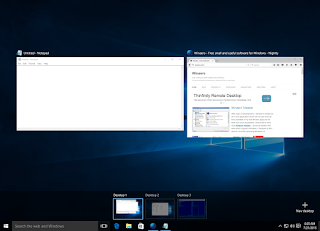If USB devices like a keyboard or mouse not working then follow these simple stapes:
STEP NO 1: boot to safe mode networking. The first open the windows start menu & click on the power button. After that hold shift key and press restart then click troubleshoot> advanced options> startup settings> restart. After your pc restart press 5 or F5 key. Next, access the Microsoft update catalog by using this link: https://www.catalog.update.microsoft.com then search KB4090914 & download the update then Install and reboot your pc.

STEP NO 2: access the windows recovery environment. Turn on your pc & when the pc logo show turns it off. Repeat this process three times after the fourth time your pc boot into recovery mode.
you need a separate computer to create windows USB key. When recovery environment(see figure) Troubleshoot > advanced option> system restore.
opens select
THANK YOU
STEP NO 1: boot to safe mode networking. The first open the windows start menu & click on the power button. After that hold shift key and press restart then click troubleshoot> advanced options> startup settings> restart. After your pc restart press 5 or F5 key. Next, access the Microsoft update catalog by using this link: https://www.catalog.update.microsoft.com then search KB4090914 & download the update then Install and reboot your pc.

STEP NO 2: access the windows recovery environment. Turn on your pc & when the pc logo show turns it off. Repeat this process three times after the fourth time your pc boot into recovery mode.
you need a separate computer to create windows USB key. When recovery environment(see figure) Troubleshoot > advanced option> system restore.
opens select
THANK YOU